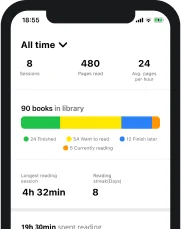FAQ
How much does Basmo cost? Is the Basmo app free?
Where can I find you? What platforms do you support at the moment?
What languages do you support?
How do I cancel my subscription?
How do I log out of my account?
What is Basmo?
Basmo is a book reading tracker app that can significantly enhance your reading experience. Basmo is always there to help you set your reading goals, track reading progress, journal your reading experience and organize your bookshelves into collections.
Why should I use Basmo?
If you want to remember what you read, Basmo is the right tool. It helps you save the most important paragraphs from your favorite books, add your thoughts, and share them with your friends, with just a few taps.
Another way you can use Basmo is for your self-improvement. Our app brings value, knowledge, and daily motivation by enabling you to set daily reading goals.
How much does Basmo cost? Is the Basmo app free?
Basmo is free to download, with free trials and limited free features.
Where can I find you? What platforms do you support at the moment?
Basmo is available in the Apple Store and Google Play Store.
We are also working on a brand new web experience, in order to cover as many devices as possible.
What languages do you support?
Basmo is available in 11 languages: English, Danish, Finnish, French, German, Italian, Norwegian Bokmål, Romanian, Russian, Spanish, Swedish.
Do you have a Dark Mode?
Yes, you can switch-on the Dark mode on iOS.
The dark mode for Android is on its way.
Can I download text from the app?
Yes, you can export all saved content in app by using the share feature.
How can I turn on/off the push notifications?
Visit your Notification Center on your device’s settings.
How do I unsubscribe from the newsletter?
If you do not want to receive further newsletters, you can click on the unsubscribe link at the bottom of any such email.
How do I add a highlight/quote/favorite paragraph?
To add a highlight you need to open a book, start a reading session and tap on “Scan page” button. Take a photo of the desired page, and select one of two options: Save as text or Save as image.
Please keep in mind that the Camera from “Scan page” has the same quality as your Mobile Camera. Also, please make sure that while taking the photo you have enough light.
If you want to add highlights from the same book, you can also go to the “My Books” section, choose the book you are currently reading, and tap the “Write your thoughts…”.
Besides scanning the page, don’t forget you can also save highlights via voice recording, or by writing them down.
Where can I see my highlights?
To see your highlights you need to go to the “My Books” section, select a book and tap on “View notes”.
How do I delete a highlight?
To delete a highlight you need to navigate to it, click the 3 dots from top right corner, and choose “Delete” from the pop-up menu.
How do I delete a book?
To delete a book you need to navigate to it, click the 3 dots from top right corner, and choose “Remove book” from the pop-up menu. Alternatively, you can long-press the book in the collection and tap on trash icon.
How can I edit a highlight?
To edit a highlight you need to navigate to it, click the 3 dots from top right corner, and choose “Edit” from the pop-up menu.
How can I add background to a quote?
To add background to a quote you need to navigate to the highlight you want to customize, click the brush icon from the bottom left corner. You can choose one of our templates or you can customize it to your own liking, by clicking “Create”.
You can choose the color, picture, font, size, and so on.
How to search for a book title?
If you wish to look up a book title, all you have to do is tap the magnifying glass icon from the top right corner.
How do I cancel my subscription?
iPhone. You can cancel your Basmo subscription any time you want by following these steps:
- Find on your iPhone screen the Settings app.
- Tap on your name.
- Tap Subscriptions.
- Tap the subscription that you want to manage. In our case it is Basmo.
- Tap Cancel Subscription.
If you don’t see Cancel, the subscription is already canceled and won’t renew.
Android. You can cancel your Basmo subscription any time you want by following these steps:
- Open the Google Play app .
- At the top right, tap the profile icon.
- Tap Manage your Google account.
- Tap Payments & subscriptions. Subscriptions.
- Select the subscription you want to cancel.
- Tap Cancel subscription.
- Follow the instructions.
How do I log out of my account?
If you want to log out of your account, you need to open the app, go to your profile Settings and tap “Log Out”.
How do I delete my account?
If you want to delete your account, you need to open the app, go to your profile settings, scroll all the way down, and tap on “Delete Account”.
If you can’t find the “Delete account” button that means that you have an anonymous account with Basmo.
Please keep in mind that once you delete your account all your data and content will also be permanently removed.
Found a typo?
Since we are all humans here, some errors and a few typos will occasionally slip through.
If you see one, please send us an email at [email protected]
I have a feature request.
If you have any feature ideas and would like to share them with us, please send them over at [email protected]