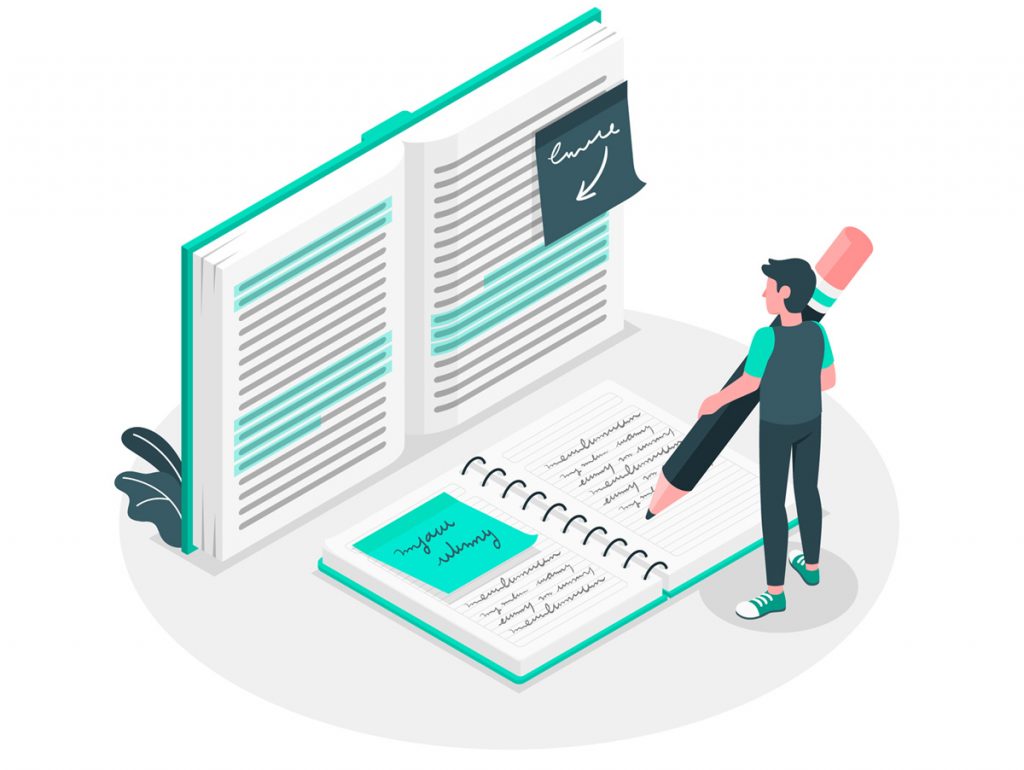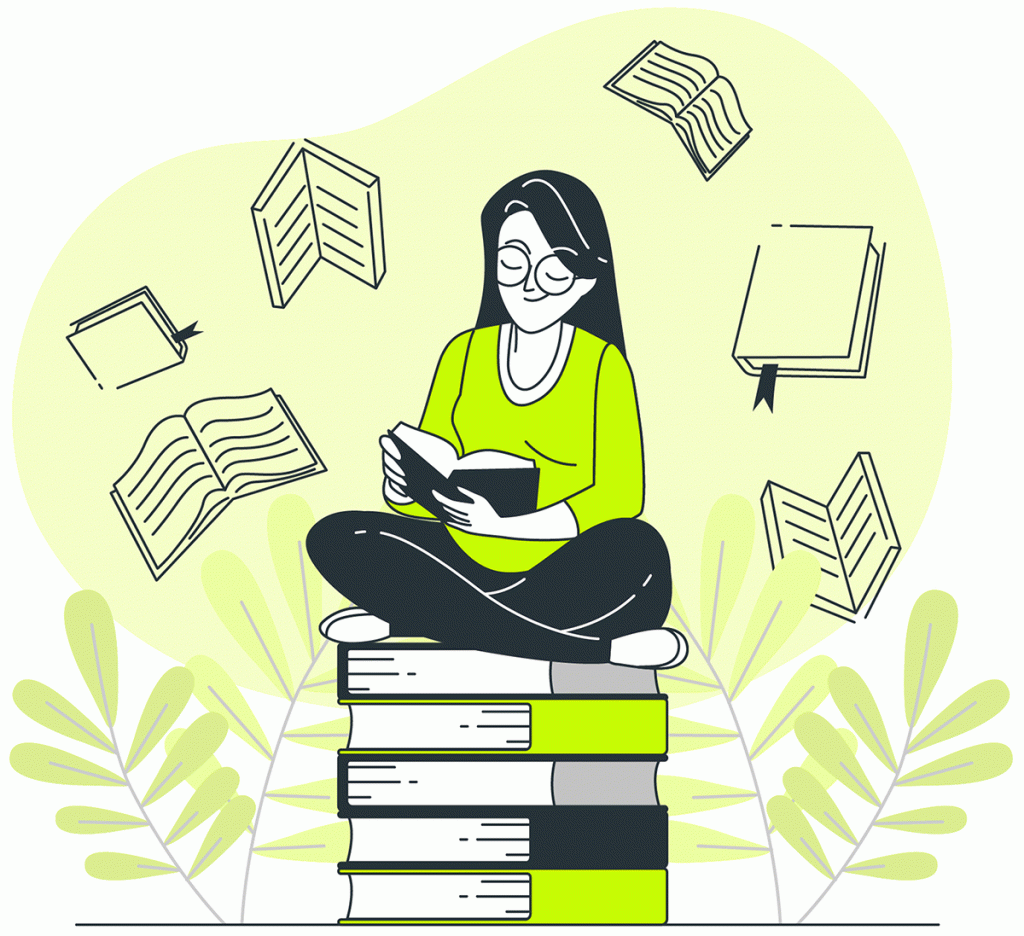Learning how to take notes while reading a book is one of the most efficient ways to understand a book and improve your learning skills.
And that’s because reading something for 2 hours doesn’t mean you paid attention to everything you’ve read during that time. Often, our minds like to wander even when reading. It’s normal and you shouldn’t be hard on yourself when that happens.
However, there are some tips to make sure that you stay focused when you’re reading and that you don’t miss out on important facts. The quickest and simplest method to engage your mind and keep it active while you’re reading is to take notes. This way, you won’t just passively read your book, but you’ll also be focused on finding its main ideas.
Is It That Important to Take Notes While Reading?
Learning how to take notes from a book while reading can boost your concentration and understanding of the text. And that’s because something magic happens when you do that!
Reading 3 chapters from your book in one go and trying to remember all the essential points is not a very efficient way to improve your learning skills. You might skip or forget important information that can later turn into knowledge gaps.
Every time you’re reading and you’re putting down only the essential info, the learning process becomes more active just because you’re more focused on what you’re doing. You’ll be able to make connections easier because you think critically about what’s noteworthy and what’s not.
Should I Take Notes While Reading a Textbook Too?
Strong YES! And almost every successful business person, student, manager, and even researcher will agree with this one.
In fact, researchers show that just reading from your textbook is not that efficient if you’re not writing the information down. Michael J. Howe discovered in 1970 that note-taking can help you remember facts 7 times better. And for a longer period of time too! Thus, taking notes from a book will help you make connections easier and improve your long-term memory.
Give Your Reading Experience
An Extra Boost With Basmo
Track the books you read, monitor the time you spend reading and keep notes on your reading habits and how it makes you feel. You can set yourself targets for the time you spend reading and you can get notified whenever you’re behind on your reading time.
What Is the Best Way to Take Notes While Reading?
Before exploring the possible tools we can use to take notes while reading, let’s make sure we understand the process correctly and that we have a couple of aces up our sleeve when it comes to the methodology of book note taking. Tips & tricks coming up!
Just writing everything down regardless if it’s important or not won’t help you concentrate on your reading. Instead, when you’re revising your notes, you’ll feel overwhelmed by how much information you’ll have to review. Learning how to take notes from a book will make this process easier and make your revision time more productive.
Even though the note-taking process seems to be pretty straight-forward at first glance, there’s quite a lot you should be taking into account whenever you do it. That is, if you want to be as efficient as possible.
So, here’s a couple of steps to take if you want your note taking while reading to be as relevant as possible and to help you remember more information.
1. Understand Why You’re Reading
Whether you’re reading to study for school, reading for pleasure or reading for your own self-development, taking notes while you do it is a great idea. What your final notes will look like at the end of the session will differ drastically though, depending on your purpose.
As you think about the purpose of your reading session, you will inevitably determine why you need the notes as well:
- To improve focus
- To remember more information
- To create study notes
- To simply have them for future reference
As soon as you determine your final purpose, you can start making the corresponding choices to optimize your book note taking process for review or retrieval.
2. Choose Your Preferred Note Taking Method According To The Purpose
The note taking process can vary quite significantly depending on the method you decide to use.
Whether you want to do it on paper or digitally, or within a dedicated reading app like Basmo or in a Google Doc, the method will have a considerable impact on the end result. Make sure to weigh in all the pros and cons of each method and decide which one works best for you.
Also, make sure to understand how each method impacts your reading flow. If you keep losing time trying to figure out where you stopped reading because of the self-inflicted note-taking interruption, perhaps the method you chose is not ideal for your purpose.
What’s most important at this point is to decide on a method and stick to it. There is nothing more annoying and counterproductive than switching note taking methods mid-book.
3. Think About the Content You’d Like to Save
Not everything deserves to be written down in your notes. With practice, you’ll learn to skim, scan, and thoroughly read a page while mentioning only the most relevant info. You can save interesting quotes (for example, your favorite quotes about reading books), paragraphs, or note useful formulas, ideas, and pieces of advice that seem useful in the future.
If you want to boost your creativity and retain information for longer, you can rewrite an idea in your own style instead of learning it by heart.
4. Organize Your Notes Better by Styling Them
And by styling we mean you can be as inventive as you like. For instance, you can bold certain keywords or main themes so you can skim your notes easier. Similarly, you can use italic for quotes. Styling your notes will make the important parts more visible during the revision process.
5. When in Doubt, Color It Out
One of the most powerful visual techniques is to use color coding to classify the content better. When you read a book, you can use a certain color for the main theme, another one for the episodic characters and auxiliary plots, and so on.
This way, you can remember the relationships between characters faster and make connections easier.
6. Adapt and Learn to Improve
No method is the perfect choice for everyone. We are all different and what works best for me could be a total swing and a miss for you. Adapt each method to your personal style, your own purpose and optimize the process for you.
This takes time and a lot of trial and error, but don’t get discouraged. Learning how to learn is probably the most valuable skill you can acquire in a lifetime and note-taking is an important part of it.
The Best Reading Notes Apps and Methods
There are several methods of taking notes while reading and a couple of tools that can be of tremendous help. The way you choose to take your notes and the apps or instruments you use to do it play a huge role in your success, so make sure to choose carefully how you proceed.
1. Basmo – a Reading Tracking App
Reading trackers are specially made to track your reading time and improve your reading habits.
Rephrasing and writing down your thoughts might take a while so a reading tracking app comes in handy. It’s a great way to take notes in a fun way, while you’re reading efficiently at the same time. Plus, these reading tracking apps can help you boost your reading speed, and make taking notes easier. Instead of writing down word by word that you’d like to read again, you can just scan the page and save that text in a note.
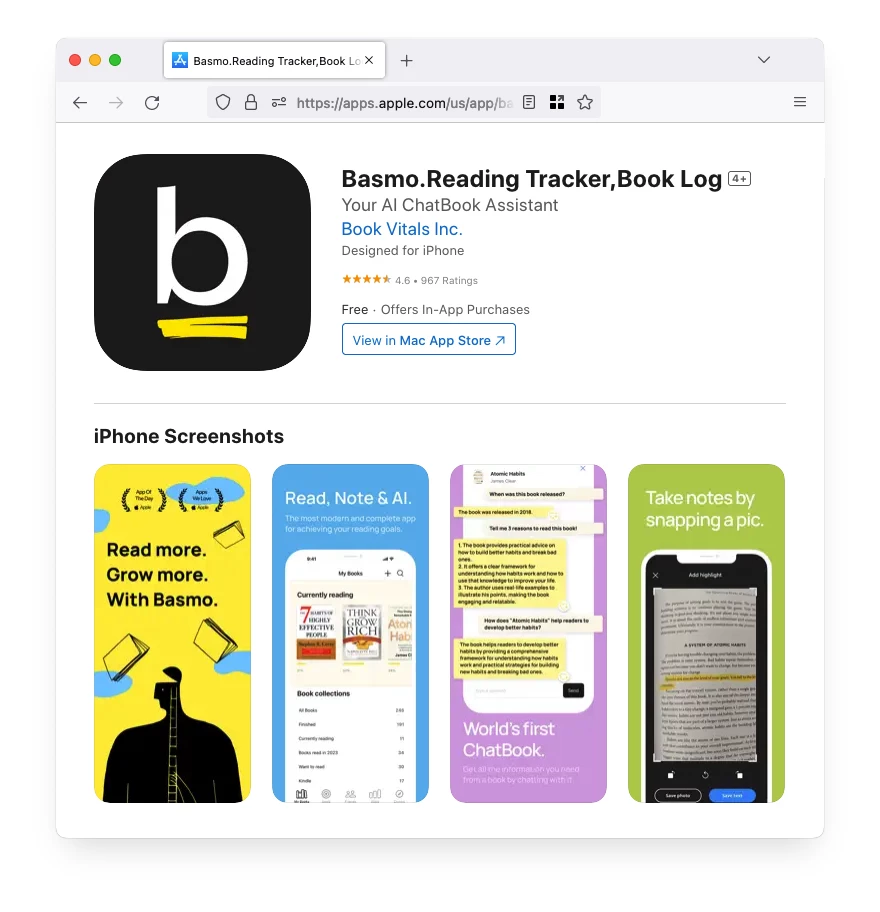
With Basmo you can write down any interesting idea, you can take pics from your book, and you can scan pages. Besides, to make taking notes while reading exciting, you can log in how a certain paragraph made you feel, so when you’re revising your notes, you’ll remember how it felt when you read that for the first time.
Instead of flipping through a huge pile of notebooks, you can find the info you need in just a few seconds.
You can close your phone during your reading sessions, and the reading session timer won’t reset or stop because it will still run in the background. So, every time you want to take a note, you just open Basmo, click on the book you’re reading, and write your thoughts down. Later, you can add even more notes on the same reading session, so you won’t cluster everything in just one place.
Besides, learning how to take notes while reading a book improves your reading speed and abilities.
Just relying solely on your memory to remember relevant facts can be overwhelming, and at some point… well, just boring. Reading tracking apps let you organize your thoughts and notes so you can concentrate better and focus for a longer period.
Basmo lets you organize your notes by the book you’ve read. Anytime you’re logging in to a new reading session, you can:
- Write down any important thoughts you had during your reading session;
- Scan essential pages so you won’t lose time copying them;
- Track your emotions and keep a journal about how the book made you feel
- Scroll through your notes after you’ve completed your reading session.
- Delete unnecessary notes
Last but not least, having digital notes means you can share your notes with your colleagues, friends, and coworkers much easier!
Basmo is a pretty intuitive app, so you don’t have to spend too much time learning how to use it – your notes are more important, after all. So here are the main steps to log in your notes and thoughts on Basmo while you’re reading:
- Click on the + sign to search for the book you’re currently reading. A list with possible book titles and authors will pop up. Once you’ve found the book, tap on it.
- To start your reading session, tap on the Start Session button.
- Now that the timer’s started, you can close your phone and start reading your book.
- Anytime you want to take notes, just open back the app. You’ll find a special section dedicated to writing your thoughts.
Also you can use the Scan page button so you can save time instead of manually copying a long paragraph.
You can easily and conveniently scan your favorite pages. This is a remarkable feature that helps you to instantly save ideas that you plan to implement in the future or quotes you loved.
Ready to take your reading game to the next level?
Try Basmo book tracker today!
Track your books, take notes, scan your favorite pages, and even gamify reading by comparing your progress with other readers and with reading statistics from all over the world. You can start feeling comfortable with reading again.
Want to give Basmo a try? It’s 1005 FREE, just like TikTok!
2. Note Taking Apps
Since we’re already on the subject of digital note taking while reading, you should know that there are also dedicated apps especially created for this purpose. Even though most smartphones these days have a pre-installed Notes app, most of those lack in terms of stability, features and functionality.
Dedicated note taking apps have been developed for ages and while the competition among them has been fierce, each coming with improvements and new features, the best note taking apps still remain the following:
Even though these are a lot more efficient and convenient than traditional pen and paper note taking or even using Google Docs, they are still not the best method to take notes while reading. Keep reading to learn what that is.
3. Google Docs/Sheets
If you want to make sure that you write down a lot of relevant information and personal observations in no time, Google Docs is your answer. Having digital notes comes with a lot of benefits. You can include shortcuts, notes, suggestions, table of contents – there are a lot of features that can help you organize your notes.
Still, please be aware to not prioritize quantity over quality when you take notes. Although it feels great to have a lot of information at your fingertips, revising your notes can become an overwhelming process.
4. Mind Mapping Tools
Making connections is far more important than just memorizing something you’ve just read by heart. Mind mapping tools are a powerful solution to help you with that. Basically, you begin with the main topic, and start branching out to other key ideas and topics related to it.
Because mind mapping tools have a strong visual component, you can understand what you’re reading about faster. You can color out those branches, connect them, or use them in your favor to generate more creative ideas.
Since their utility has been proven over the years, there is quite a selection of mind mapping apps to choose from these days. Here are the most popular ones:
5. The Pen and Paper Method
You grab a pen and a notebook and write that information down. You can highlight, draw, or mind map your notes – anything that helps you understand and memorize better. You can rewrite a certain piece of information until you remember it, or you can get as creative as you want by using stationery items to make your notes stand out.
However, there are some drawbacks to this method. Putting down important ideas can take a while – especially if you have to copy a big quote or an interesting, but long paragraph. Just imagine – you’re writing an essay and suddenly there are 2-3 pages you need to copy so you can use them to support your ideas. It could take a while.
Bottom Line
To sum it up, learning how to take notes when reading a book is a game-changer. You’ll “step up” your learning abilities, remember specific details faster, and you’ll always have quick access to your notes.
Oh, and the best part of reading – don’t forget to take some breaks too! It will help you stay fresh, focused, and creative longer than forcing yourself to constantly put in the effort.