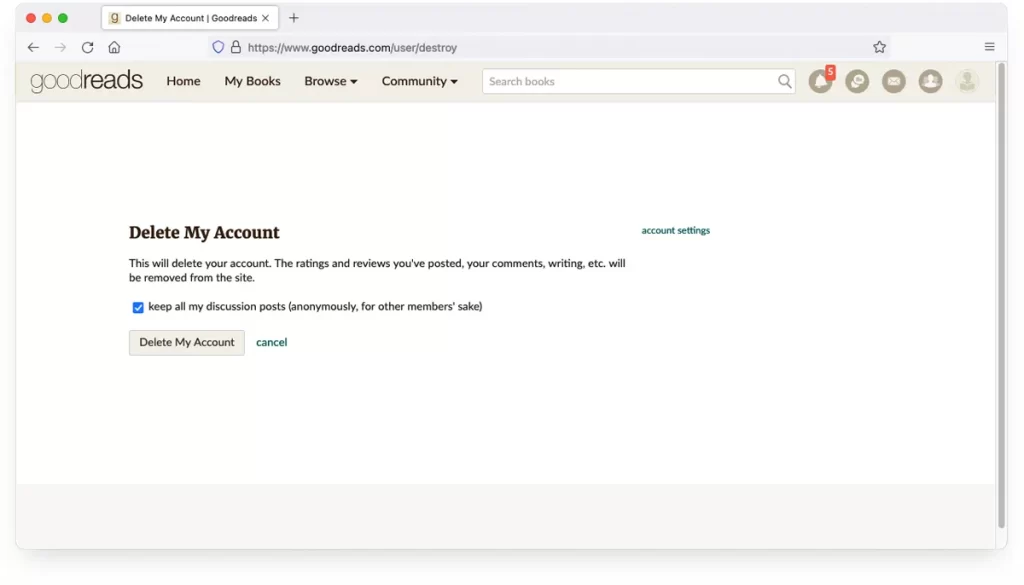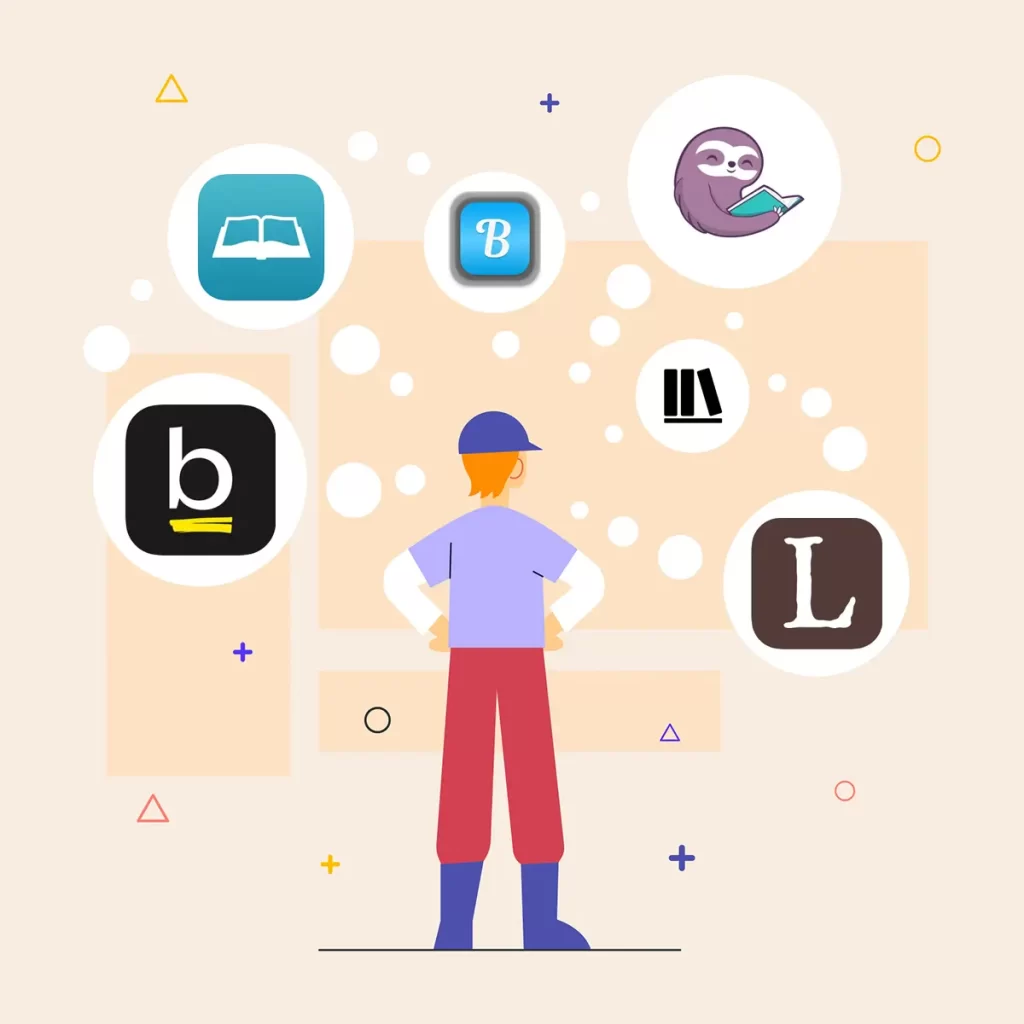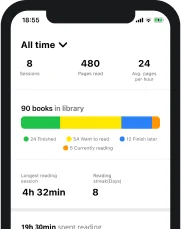While a couple of years ago it probably would have been rather inconceivable for many to even consider getting rid of their Goodreads account, things have changed quite a bit in recent years. As more and better alternatives appear on the market, Goodreads seems to be left behind in favor of more modern solutions for reading enthusiasts.
Closing your Goodreads account can turn out to be a challenge if you don’t know exactly what you are doing. This has left many wondering why there isn’t a comprehensive guide available on how to delete a Goodreads account. Well, now there is.
First, to answer the most pressing question: “can you delete a Goodreads account?”.
Yes, this is totally possible and rather easy if you follow a couple of steps.
Why are people deleting their Goodreads accounts?
Next, let’s have a quick look at why people are leaving Goodreads behind and why, maybe, you should do it too.
Design and functionality stayed pretty much the same in the past decade
For reasons we can’t really understand, despite being owned by Amazon and having therefore huge financial resources backing it up, Goodreads seems to be trapped in the past decade. The design is pretty much the same it was ten years ago and new functionalities have only been added sporadically.
Looking at some of the alternatives out there for Goodreads, you will be stunned by the level of optimization, user-friendly design and the number of functionalities that are made available for book lovers like you.
The social aspect can be distracting
Probably one of the things that kept Goodreads alive for all these years is its social aspect. The fact that every user can share his thoughts publicly about any book, review titles and interact with other readers is definitely an interesting thing about Goodreads. Many readers have found this to be rather distracting though.
Some have gotten so involved in interacting with other readers, rating titles and writing about the books they read that they soon realized they were actually reading less than before starting their adventure on Goodreads. And as we all know, when it comes to reading, any distraction needs to be eliminated.
How to close your Goodreads account?
If your mind’s made up and you have decided to stop using Goodreads, you’re probably wondering “how do I delete my Goodreads account?”.
Well, there’s quite a few ways to go around and do this, and it all depends on how you use your Goodreads account in general and what you are most comfortable with.
Here’s a couple of options.
How to delete Goodreads profile on the website?
The most obvious choice of getting rid of your Goodreads account is to use their website. You can do this on a PC, laptop, or even on your phone from a browser.
It’s very easy to do and you just need to follow the steps below:
1. Go to the Goodreads website.
2. Log in to your account.
3. Click on your profile picture.
4. From the dropdown menu that appears, select Account Settings.
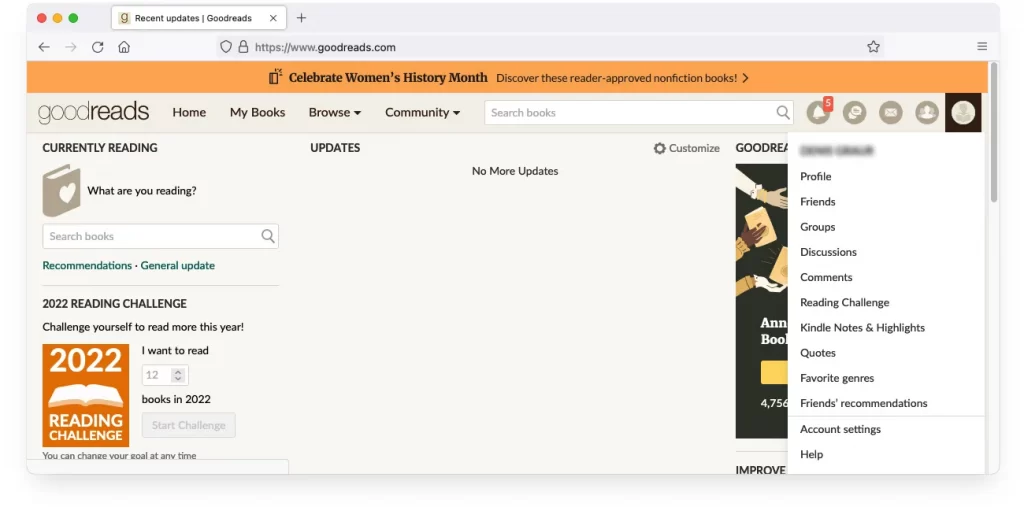
5. Once your personal profile page is open, you will need to click on the Settings tab at the top of the screen.

6. Scroll all the way down on the page that opens and click on delete my account.

7. This will prompt a confirmation screen where you will have to make some choices.
You get to leave a box ticked or unticked, which will determine whether your posts on the platform will remain active (anonymously) or whether they will be deleted completely.
Once you decide whether to tick or untick the box and act accordingly, click on Delete My Account below.

8. You will be asked to confirm again that you are sure you want to do this, and if you are, you will need to click OK in order to proceed with the account deletion.

As you can see, just a couple of clicks and choices will get your Goodreads account deleted for good.
Let’s see what needs to be done if you want to do the same on other devices.
How to delete your Goodreads account from the app?
Since most of our online activities take place on our mobile devices these days, it’s only natural that many readers raise the question of how to delete your Goodreads account on phone or tablet.
Most mobile users chose to use the Goodreads app instead of the mobile version of the website (where the account deletion is anyway very similar to what I described above), so here’s how you can delete your Goodreads account directly from the app.
1. Open the Goodreads app.
2. Make sure you are logged in to your Goodreads account within the app.
3. If you are, tap on the menu button (the three horizontal lines).
4. Tap on Settings all the way down at the bottom of the menu.

5. From the screen that opens, tap on Account Settings and enter your password if prompted to do so.

6. Your Account Settings menu will now open and your next action is to tap on Account.

7. On the next screen, tap on Delete my account.

8. Again, you will have the option to leave your posts or discussions visible (anonymously), or to have everything deleted altogether. Tap the button to match your preference.
9. Tap again on Delete my account

10. Confirm your choice on the next page that pops up by tapping on Yes, delete my account on the bottom of the screen.

That’s it! Your Goodreads account is now deleted.
Feel free to uninstall the app as well if you’re no longer using it anyway.
How to unlink Goodreads from Amazon?
If your Goodreads and Amazon accounts are linked and you have decided you no longer want them to be, unlinking the two can be done by following the steps below:
1. Go to the Goodreads website and log in.
2. Click on your Profile picture and select Account Settings from the dropdown menu.
3. On the next page, select Apps from the tabs at the top of the screen.
4. You will see the Amazon logo on the page that opens next, and under the logo, you will see a small text saying Unlink Amazon Account. Click it.

5. A pop-up will appear, asking you to confirm your choice. Click Unlink Amazon Account again.
Your Amazon account is now unlinked from Goodreads.
How to remove Goodreads from Kindle?
Since they are both Amazon products, Goodreads and Kindle go hand in hand. If you’re unhappy with this arrangement and decide you no longer want to use Goodreads, here are your options.
Depending on the Kindle device you have, you may choose to remove Goodreads completely or to just unlink your Goodreads and Amazon accounts.
For example, for Kindle Fire, which is a tablet more than it is an e-reader, removing the Goodreads app altogether is possible from the Apps menu. You just need to select it from the list of installed apps and uninstall it.
On previous Kindle versions like the Paperwhite, Goodreads is an integral part of the operating system and cannot be removed. What you can do instead is simply log out of your Goodreads account or unlink it from your Kindle.
To do this, follow the steps below:
- Open your Kindle
- On the top of your screen, tap on the Home symbol
- Tap on the menu button (three dots arranged vertically on the right hand side)
- Go to Settings
- Tap on My Account
- On the next screen, select Social Networks
- Select Goodreads
- A pop-up box should appear and guide you through the process of unlinking your Goodreads account.
What is the best Goodreads alternative?
Now that you’ve successfully deactivated your Goodreads account or removed it from your Kindle device, it’s time to start looking for an alternative. Well, look no further!
The best alternative to Goodreads is a reading tracking app like Basmo. While it does not come with a social platform (which is seen as a good thing by many readers out there), it has been especially designed to fit all the needs of a modern reader.
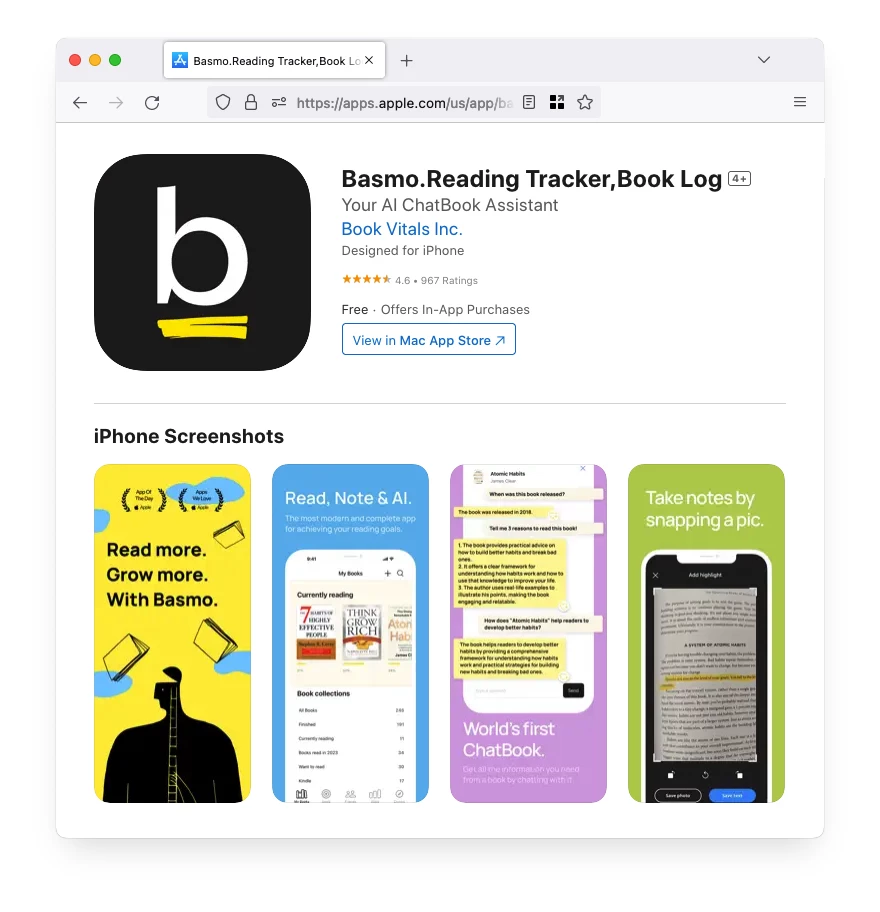
Basmo is a reading tracking app that works both on Android and iOS devices, with a clear purpose to make all of its users better, more organized and more efficient readers.
Here’s a couple of the most important features that make it the perfect reading companion.
Basmo allows users to keep track of their reading
Using Basmo is the best way of always being aware of how much and how often you read.
Basmo records every reading session within the book you select, giving you a clear idea of how much time you spend reading a certain title, how many reading sessions you went through before finishing it and other interesting statistics like your reading speed.
Basmo is the Marie Kondo of reading
Similar to how Marie Kondo has made a name for herself being an organizing consultant, Basmo is the ultimate tool to use in order to better organize your reading.
By allowing you to easily create reading lists (even customizable ones), Basmo helps you keep a close eye on all the titles you plan to read in the future and all the books you’ve already read.
On top of the reading lists, another feature that makes Basmo incredibly useful is the scheduling option.
You can select the days of the week you plan to read in, different times of day in order to adjust according to the rest of your tasks, and it will even remind you of upcoming reading sessions through notifications. That way, you will never miss scheduled reading sessions and you will build a healthy reading routine.
Basmo will motivate you to read more
By allowing you to set different types of goals, Basmo will be a great tool if you’re unhappy with how much you currently read.
You can choose to set a yearly, big picture goal for the number of books you will have read by the time the year is over, or to micromanage your reading habits with daily goals for the time spent reading each day.
Your progress towards your goals will be tracked and you will be able to see interesting statistics about your reading habits, adjusting your routine for maximum performance.
Feel free to check our article dedicated to this topic where you’ll find a comprehensive list of Goodreads alternatives.
Final thoughts
For many, learning how to delete a Goodreads account may symbolize the end of an era. Goodreads has been part of our reading habits for many years now and it’s a shame that it remained stuck in the past decade.
There are several other options out there luckily, and Basmo is clearly the best one there is.