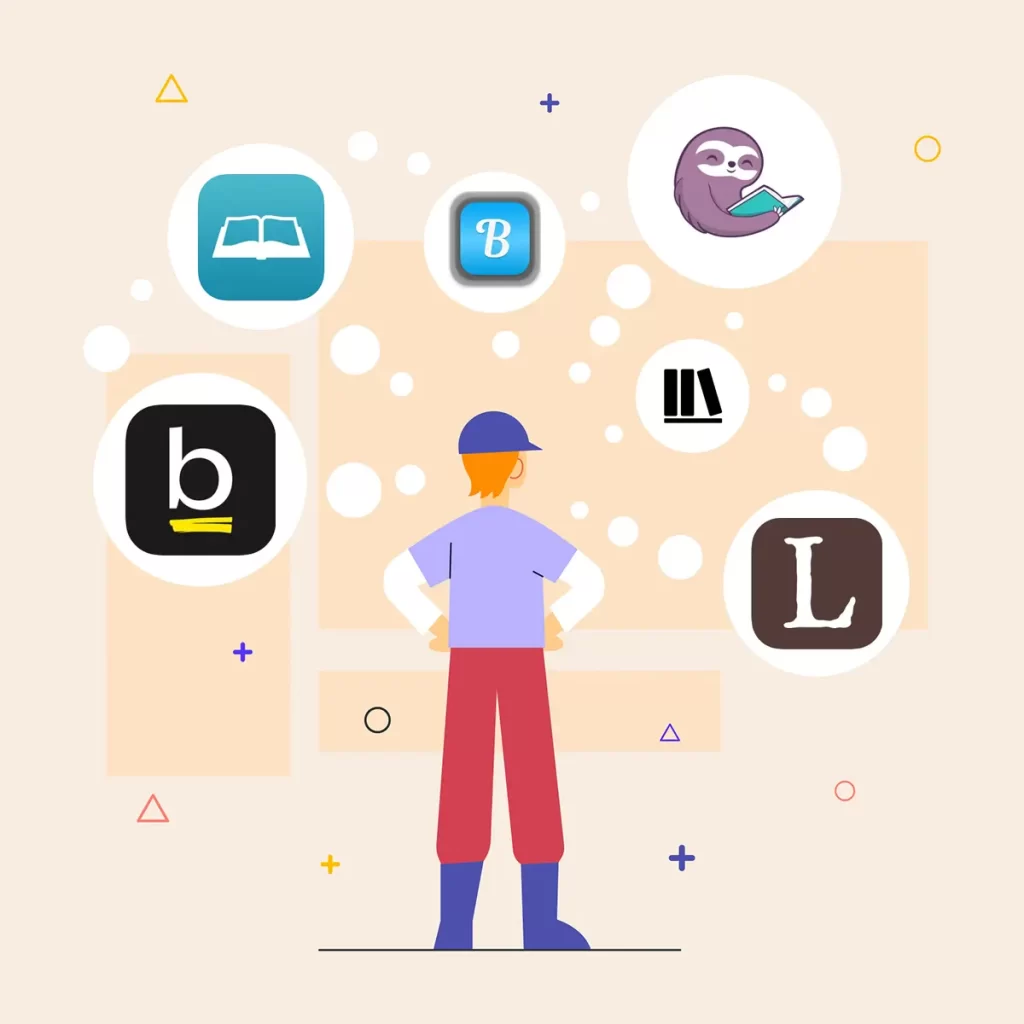As reading enthusiasts, we generally pay quite a lot of attention to our home library. And it makes sense, having books at home is not only a great source of reading material but also a testimonial to our reading habits. Looking at the shelves of books we already read can bring us quite a lot of satisfaction. The problem is that things can start to get somewhat messy after a certain point.
So, how do we keep our home library tidy and well-organized, and more importantly, how do we keep track of all the titles in our collection? That’s where the best home library apps step in to make our lives easier.
Here at Basmo, we take great pride in providing you with the necessary information to make you the most accomplished reader you can become, so we had a look at some of the best book library apps out there. Here’s what you should know.
What are the best home library apps?
Finding the best book inventory app for your collection can turn out to be quite challenging. There are many apps out there offering the same thing but in different forms. Until you find the one that matches your preferences and needs perfectly, you may have to go through a rather tiring trial and error process.
1. Basmo
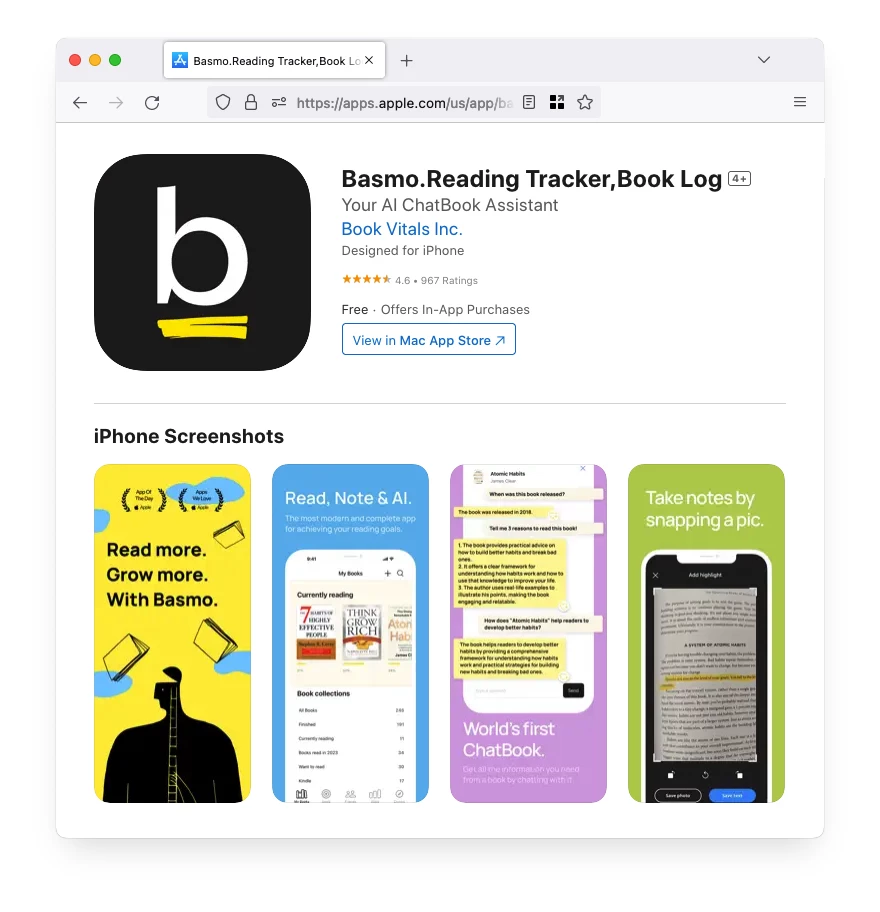
A reading tracking app at its core, Basmo can be used as a way to keep your home library organized. On top of being a trusted and reliable reading buddy who tracks your progress towards meeting the goals you’ve set for yourself, allowing you to create a personalized reading schedule, tracking your reading sessions, and helping you take notes and annotate your books, Basmo also offers you the option to create as many reading lists as you need.
The app is available for both iOS and Android users, and the reading lists feature comes with a couple of predefined lists and the option to create your own. You can easily use this to create your book collection, manage the titles in your library, and seamlessly move titles from one list to another depending on their characteristics.
2. Goodreads
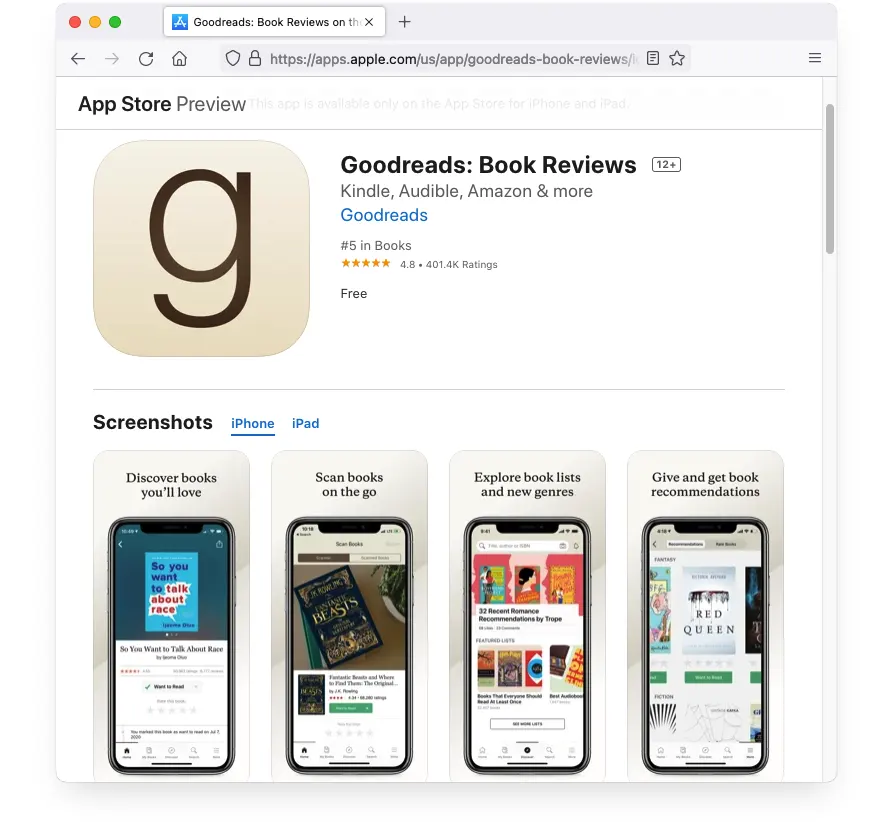
Goodreads, the Amazon-powered platform dedicated to readers is generally the first thing anyone thinks about in any book-related topic. It is by far the most popular solution for the reader’s needs, but the thing you should remember about it is that it was not designed to be the best solution for home libraries. Goodreads does offer users the option to create lists of books as a solution to manage their home libraries, and it works fairly well, but the fact that the platform was designed with a different purpose in mind does show.
3. Libib
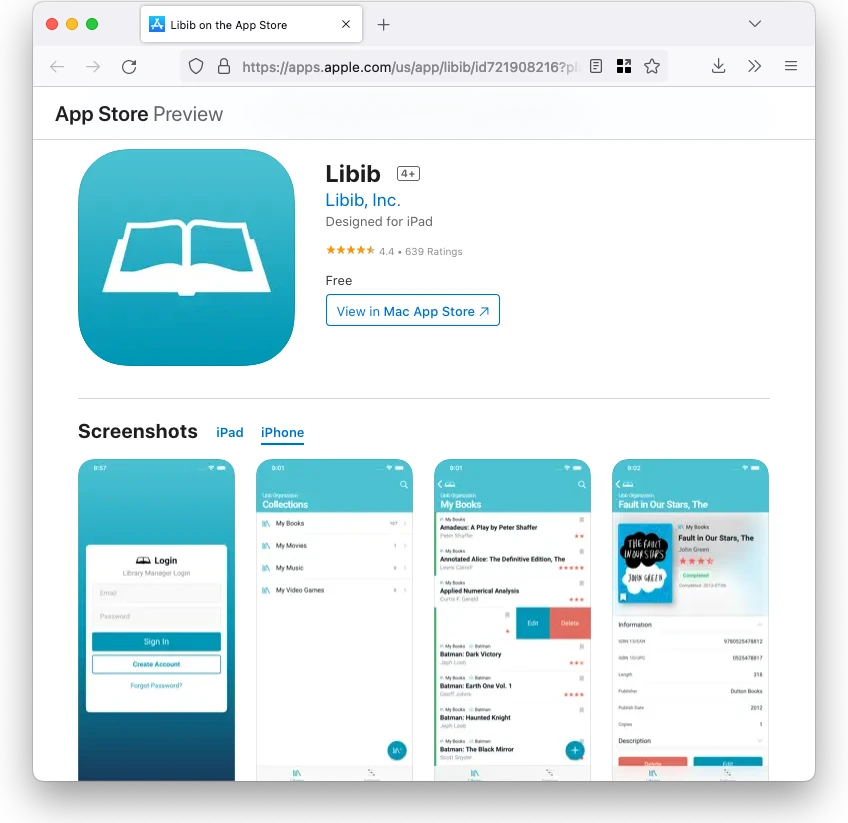
Probably one of the best book library apps out there, Libib is a great solution for managing your book collection. It offers both an app and a desktop version of the platform, which makes it very easily accessible from any device. Libib is a dedicated organizational solution, and with the free version, you can add and track up to 5,000 titles in your list. These can be segmented into 100 different catalogs, depending on how you want to organize them.
Books can be added in several ways (scanning the book’s bar code or entering the ISBN number manually) and the process includes keywords, genres, thumbnails, personalized tags, and anything else you might need. You can also select the number of copies you have for each title and what condition they are in.
4. Delicious Library 3
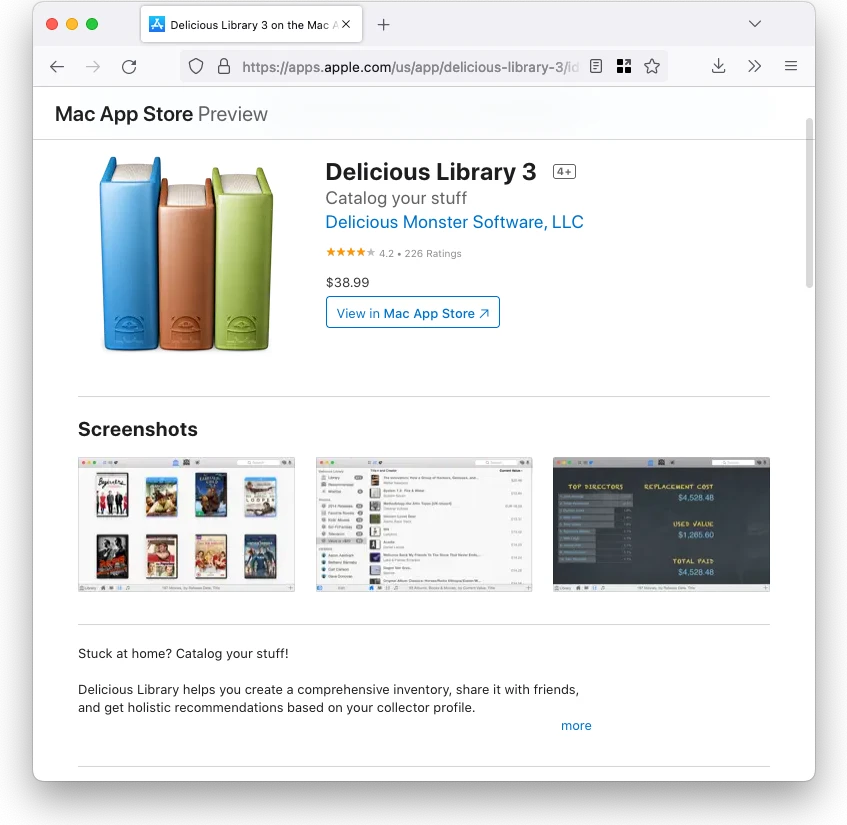
Another great solution, Delicious Library is an app available exclusively to Apple users. It is a more social alternative to the other names on the list, in the sense that the lists can be easily shared with whoever you want and you can even use the app to create wishlists you can send to friends and family.
Adding books to your collection is generally simple enough through bar code scanning and for each book you add, important information is automatically downloaded. As a special feature, you can add and see ratings for the books in your collection, and you can also receive book recommendations according to the titles in your library.
5. Book Catalogue
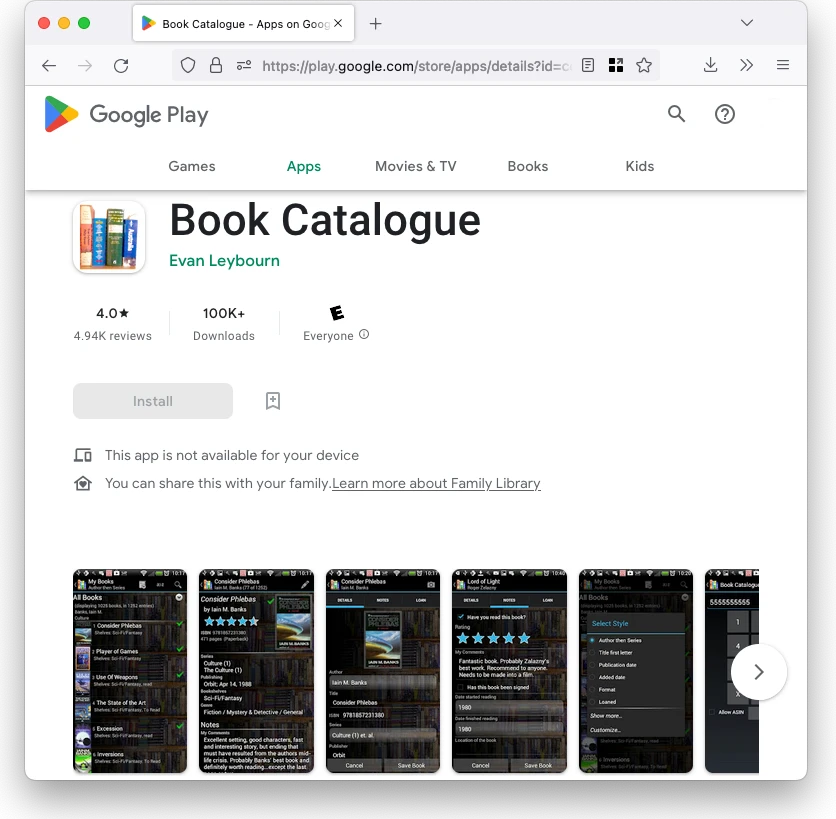
As the name suggests, Book Catalogue is 100% dedicated to helping you create your home library in a digital format and managing the titles in your collection. It sadly comes just as an Android app, so you won’t be able to use it on other devices and that is certainly a downside.
The app is completely free to use and makes organizing your home library quite easy. Books can be added to your collection by scanning their bar codes, entering the ISBN code manually, or even through a completely manual process if your books are particularly old or rare. As a special feature, Book Catalogue offers users the possibility to mark the books in their collection as “loaned”, which makes keeping track of them a lot safer and simpler.
6. LibraryThing
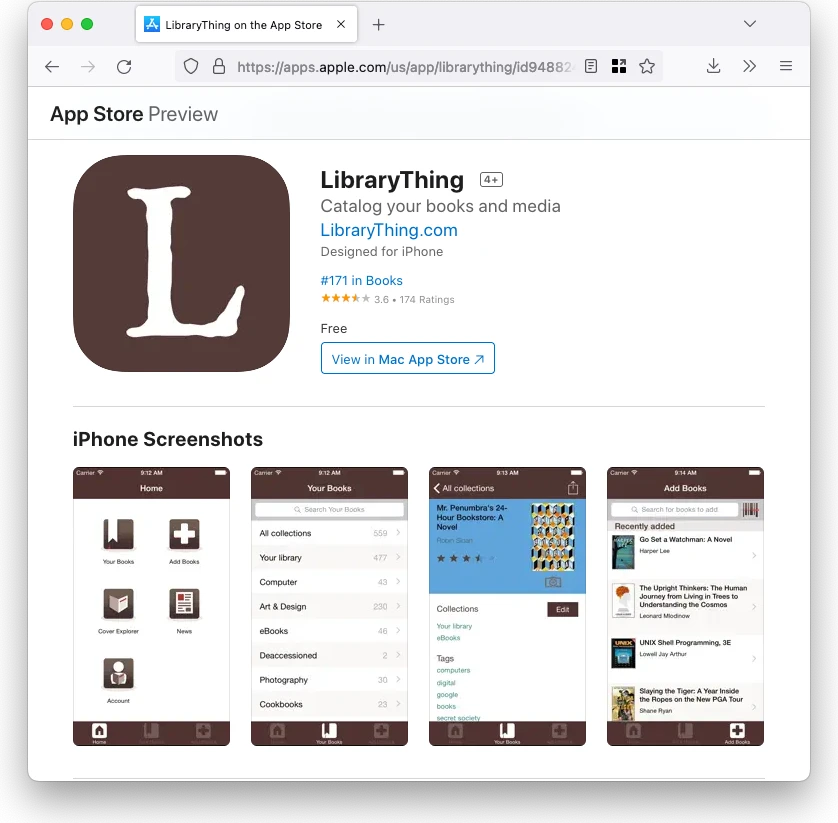
Another one of the most beloved home library apps, LibraryThing is a great option for organizing the titles in your collection. It comes both as an app and a desktop platform, which makes using it quite facile regardless of your choice of devices. With the built-in barcode scanner, adding books to your personal library is easy and quick. Of course, you also get the option to add ISBN codes manually or to input the whole book information manually.
The interesting thing about this app is that it has quite an extensive database and taps into over 2,200 libraries whenever you scan a book. That way, you get accurate information about each title, including publication information or even the book’s weight.
7. Gerty
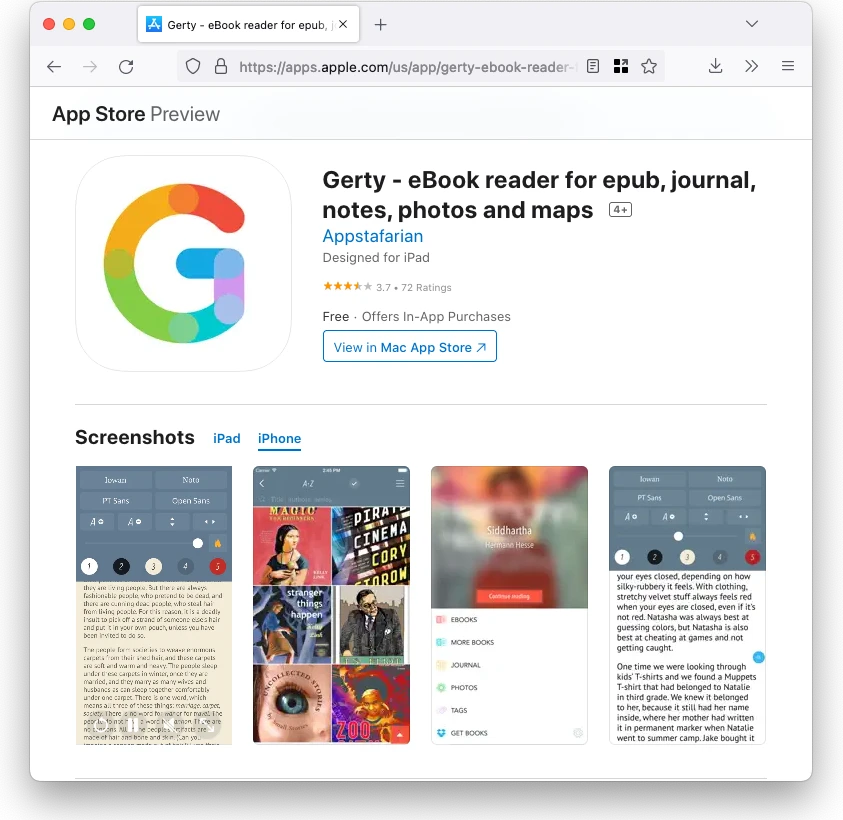
Despite being an e-reading app at its heart, Gerty can turn out to also be a simple-enough and decent solution for cataloging the books in your collection. It can be used both for e-books and physical books and also offers some additional features like taking notes or annotating the things you’re reading.
8. Book Crawler
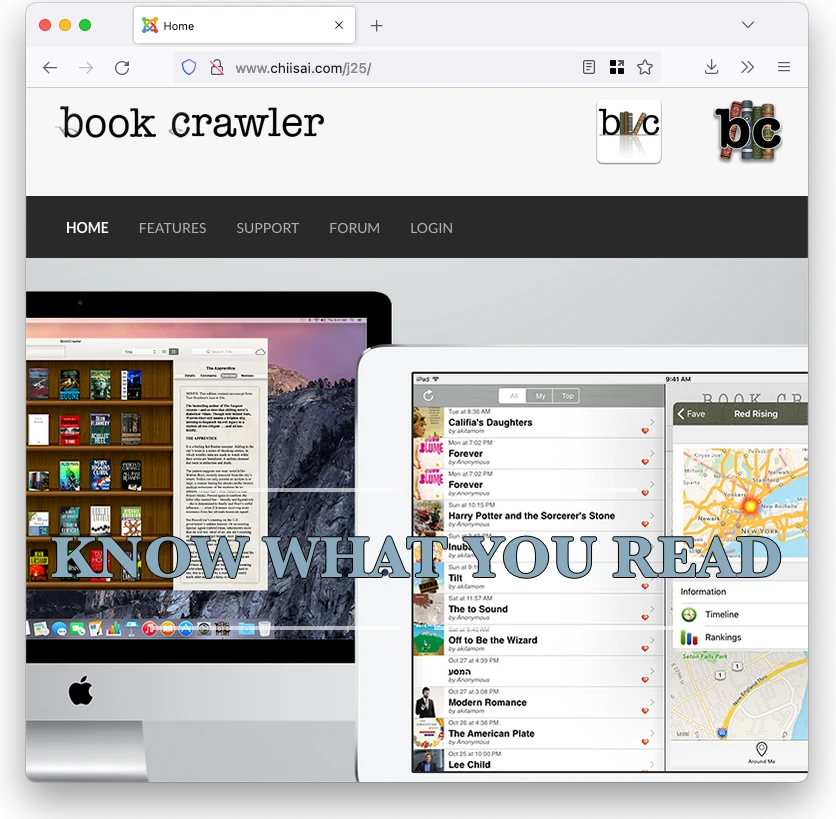
Like some of the other names on this list, Book Crawler is only available to iPhone and iPad users. It is a great choice and works great as a book inventory app. Adding titles is easy and quick through the barcode scanner functionality, and each book is automatically updated with a ton of relevant information from the database.
You can sort the books in your collection by author, genre, format, and other criteria and your library is also easily searchable through keywords. There is also a social aspect that many users enjoy because you can see what other members of the community are reading and you can even join discussions.
9. BookBuddy
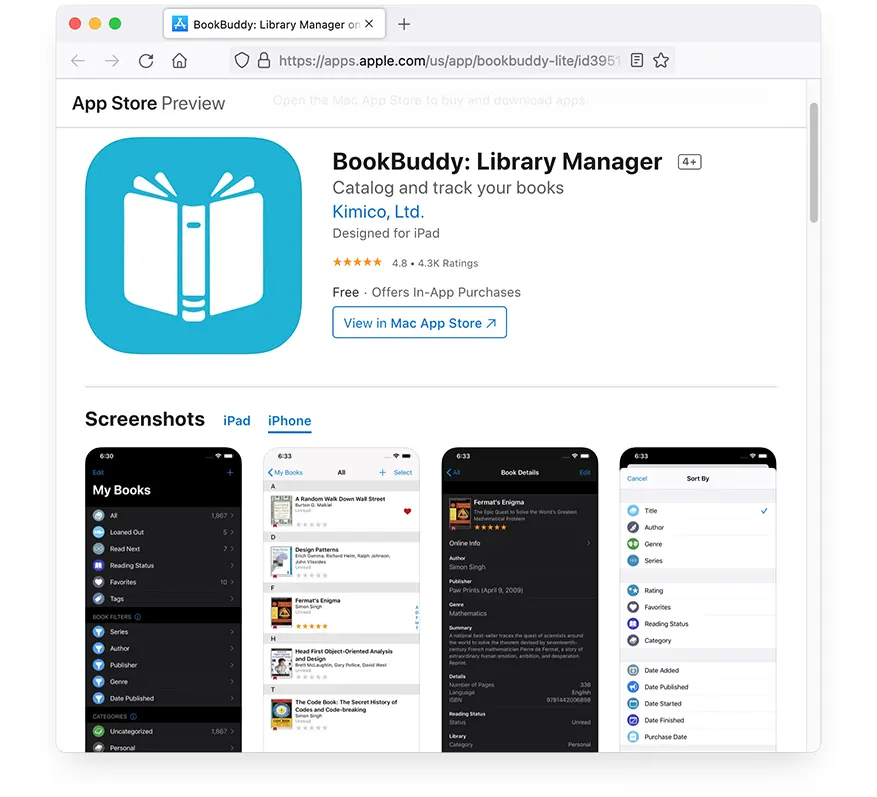
Another name that cannot be missed on any list of the best home library apps, BookBuddy is a complete solution for all your book cataloging needs if you are an iOS user. Adding books is easily done by using the barcode scanner and the collection gets automatically synced on all your Apple devices.
One special feature we particularly like is the fact that BookBuddy allows you to mark the location of each book in your collection, so if you have multiple libraries spread around your house, you can easily know exactly where to go looking for any book you’re looking for.
What is a home library app?
A home library app, otherwise known as a book inventory app or book collection app, is a piece of software you get to either install on your smartphone or use on a laptop or PC, where you can virtually organize the books in your physical collection.
Home library apps are little wizards you can use with just a couple of taps and provide you with the important benefit of allowing you to constantly keep track of the titles you own, the books, articles or magazines you already read, and they are quite easy to use. The lists are generally easy to update and modify according to what is actually happening to the books in your collection, and perhaps more importantly, they hardly ever get lost.
Most apps can come in handy for a series of reasons and it’s important to understand exactly what your needs are before choosing the right app for you.
Why do you need a home library app?
Well, we all know that collecting books can sometimes turn into a pretty cluttered house. Having piles of books sitting all across your home doesn’t only mean that your living space is less than optimal, to put it mildly, but chances are you are also going to forget quite often what books you own. Buying duplicates is not only expensive and frustrating but also counterproductive. But that is not all, here is a list of reasons why using a home library app can turn out to be beneficial for you.
1. You won’t buy the same book twice
As I already mentioned, purchasing a book you already own is not a fun realization to make. It can be frustrating, you realize that you wasted some money, and more often than not, this means you could have bought another book to complete your collection. Avoiding this could be easy with a book collection app. You would just need to check your list of already owned books before purchasing a new one to make sure you don’t already have it.
2. You will always know what books you lent to friends or family members
If you’re a source of books for your friends and family, it can be quite difficult to keep track of the books you lent. With a home library app, you can easily mark down the books you gave away as lent and that way you will never forget what titles are missing from your collection. That way, you will rarely lose books, as you will have a clear idea of who you should ask to bring them back.
3. You will be able to rebuild your collection if something goes horribly wrong
Sometimes, everything that can go wrong, does go wrong. It’s as simple as that. You wouldn’t be the first one to lose your entire book collection to a fire or another form of disaster. And rebuilding the collection can be extremely difficult if you don’t even know what books you owned in the first place. While the costs of putting everything back together can be quite high, you can at least take some joy in the fact that you know exactly what you should buy and you can schedule your purchasing in a way that is easier on your budget.
4. You avoid receiving books you already own as gifts
One of the great things about home library apps is that the lists can be easily shared. You can forward them to friends and family who occasionally buy books for you as gifts to make sure they don’t purchase titles you already own. They will be quite happy about it too, as they will enjoy knowing for certain that they are buying the right thing for you and not duplicates you are going to end up returning or just not enjoying.
5. You will find your books much quicker
Not everyone can afford to have a separate room for their books. Most of us actually have them spread around the house in different places. When you have a bookshelf here, a bookshelf there, a pile of books on the nightstand, and another box of books in the attic, you can find yourself searching for a certain book for hours. You can avoid wasting all this time by simply having a digital book library within an app of your choice and also marking down the location of each book. That way, you can simply look at your list of books and know exactly where the title you are looking for is located in your collection.
Final thoughts
Choosing from the list of the best home library apps can be somewhat difficult, but if your home library is extensive enough, you will definitely need to make the right choice. Our recommendation is to use Basmo for all your reading needs, as it provides a complete solution for every aspect of your reading.
Image by vectorjuice on Freepik